Belmar Alerts

Attention Belmar Residents: The Borough of Belmar will no longer be utilizing the Code Red Alert System.
This new alert system will provide the ability to receive Emergency Alerts, Advisory and Community Alerts.
You will be able to choose how you receive alerts: landline phone, text or email.
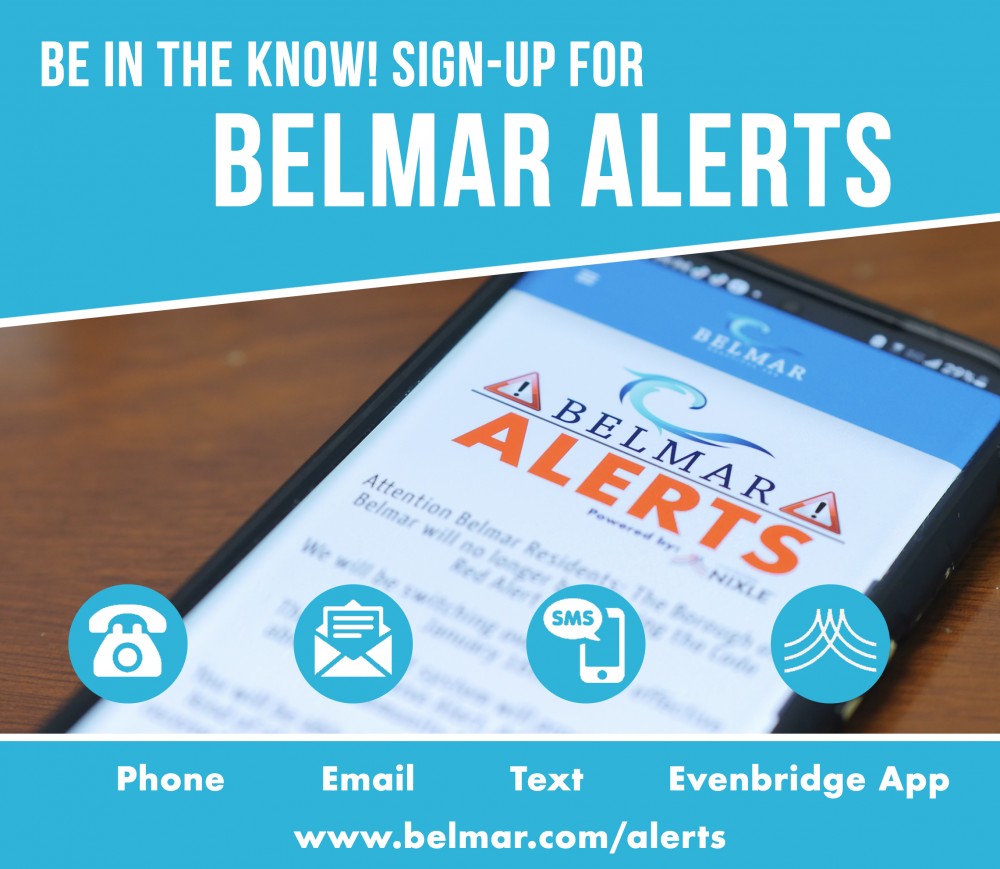
(To register your email and create a profile to manage alerts use the above button)
or text 07719 to 888777 (For text only alerts)
If you were already on our old Code Red system, then your landline number should have moved over to the new Nixle system, but we ask that you please make sure that your number is in fact in the new system.
There will be 3 different types of Notifications that you can receive and you will have the ability to customize which notifications you receive and how you receive them in the Nixle website.Types Of Alerts:
-
Alerts-this will be important emergency information that everyone should be aware of such as Hurricanes/blizzards/Nor’easters/any majorWeather and power outages, etc.
-
Advisory- This is notifications about road closures, construction, DPW garbage and recycling changes, and the like
-
Community-These notifications will be information about fun things going on in town, like Movies on the beach, Town wide yard sale, fireworks, Seafood Festival etc.
The first thing you need to do is create your account:
(You Can do this on a desktop or a mobile device).
When you are here you will click the orange "sign up now" button above.
This will take you to where you will create your account and how you would like to receive your notifications. Even if you were receiving Code Reds in the old system please put in your landline number again along with whatever other options you chose so you continued to receive your information.You have to enter email, password and full name. And then you can choose what phone you would like to add and/or if you want to receive voice messages or not.
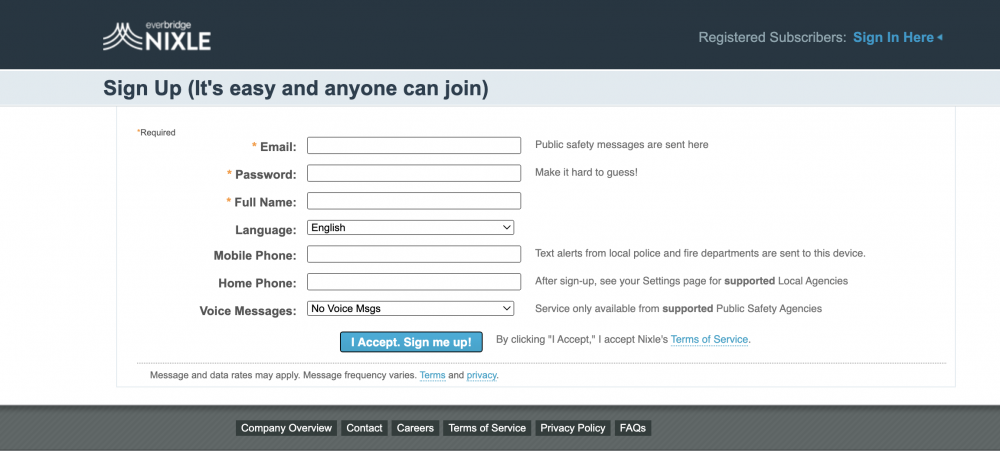
You have to enter your email here but you can change these settings on the back end.
Download the App Below.
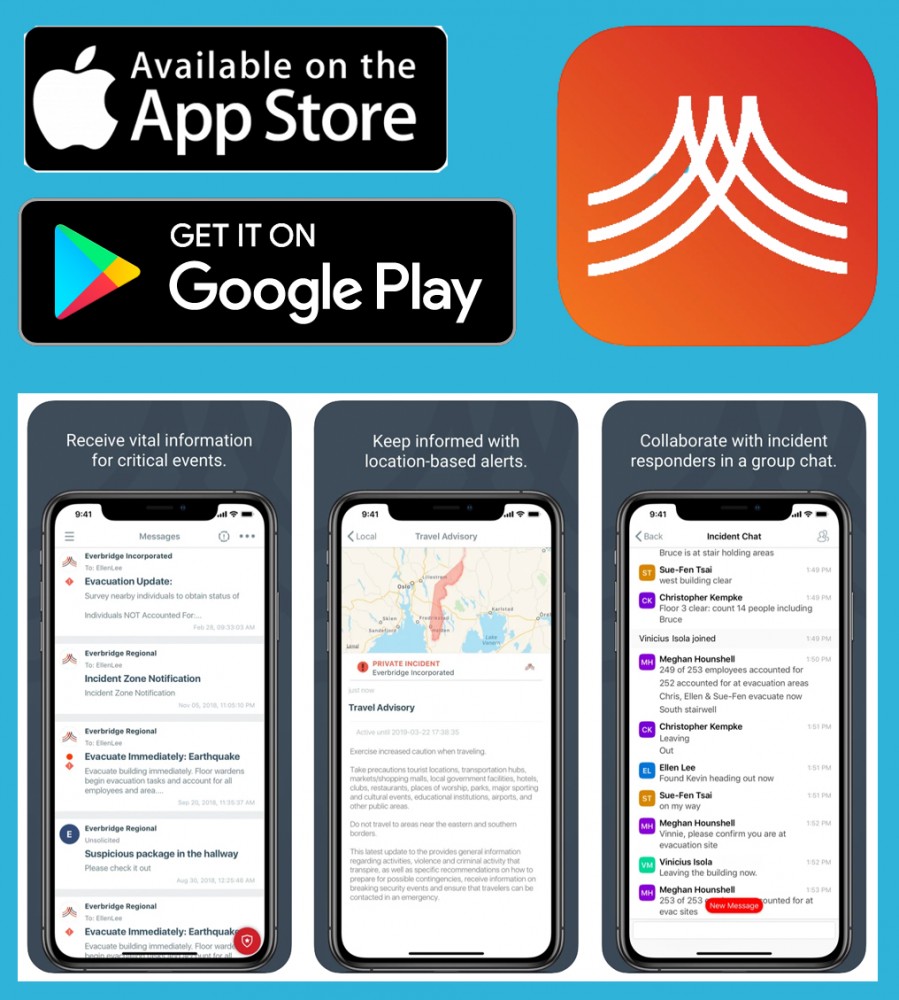
Click HERE for the Apple App Store.
Click HERE for the Google Play Store.
Please register with Nixle as soon as possible to ensure you stay up to date on Belmar alerts.
Beach Alerts
Know Before You Go!!